My account
- How can I add an About page to Momoyoga?
- How can I offer my studio's terms and conditions to my yogis?
- How can I add a liability waiver?
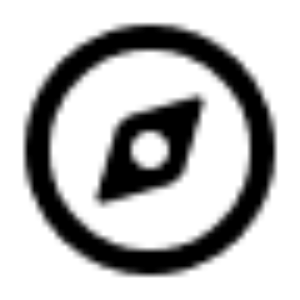
With Momoyoga you can organize your studio to your liking. Manage the schedule, signups, and payments from one accessible system.
23 articles
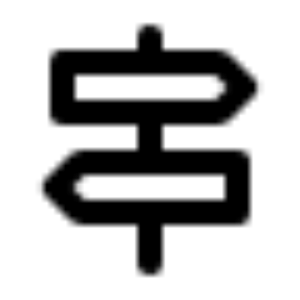
Watch our short video tutorials to get started with Momoyoga ? Are you a teacher or studio owner? Watch the 3 videos in the teacher/studio section. Are you a yogi? Watch the 2 videos in the yogi section.
5 articles
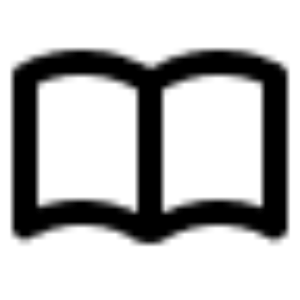
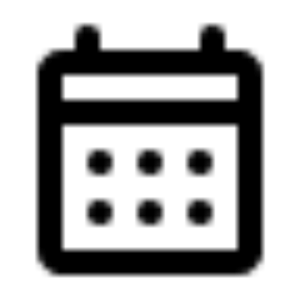
You can add (online) classes, workshops, or private classes. It's also possible to create a waitlist.
42 articles
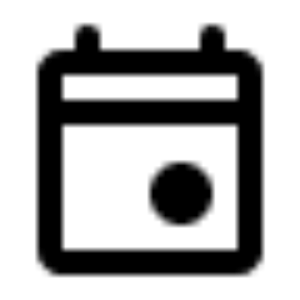
2 articles
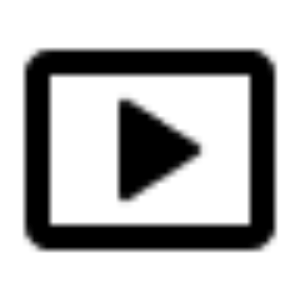
4 articles
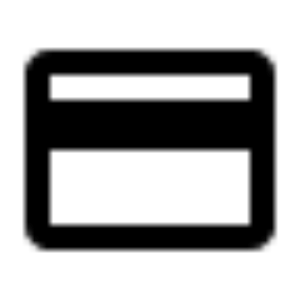
You can set up various payment methods with Momoyoga. This way, you can process payments through Stripe, PayPal, or wire transfer. Read here about the options for automatic payments.
37 articles
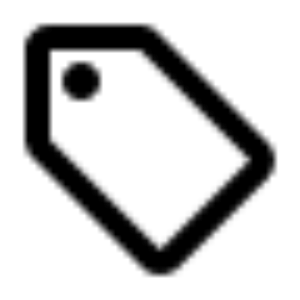
With Momoyoga, you design your membership and class pass offerings. You can offer both pricing options in various shapes and forms. You define the layout.
35 articles
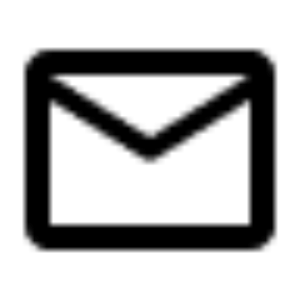
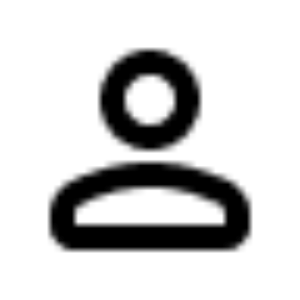
You can keep an overview of your yogis, signups for classes, as well as orders and payments.
8 articles
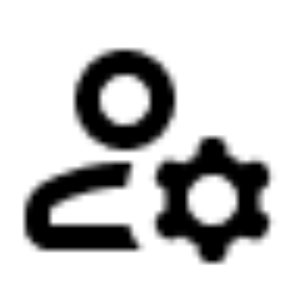
You can give your teachers access to Momoyoga. You can manage teacher profiles and decide which settings teachers from your studio can edit.
6 articles
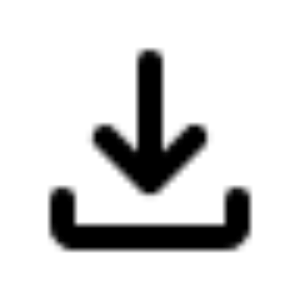
You can export your Momoyoga records for your own overview and administration.
1 articles
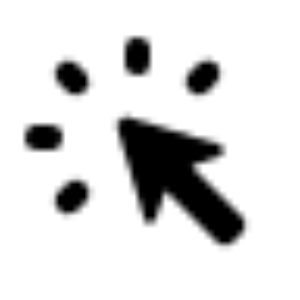
Easily integrate the Momoyoga schedule with your Wordpress, Squarespace, Wix.com, Joomla, or JavaScript website.
12 articles
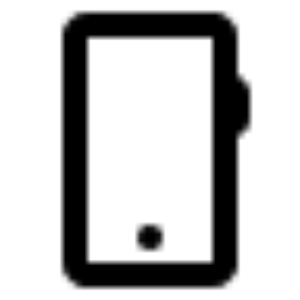
Yogis from your yoga studio can use the Momoyoga app. In addition, Momoyoga has been optimized for browser use on mobile devices.
3 articles