Signing up a yogi as a studio
Note: Want to make sure your new yogi feels welcome? Read our complete Guide about How to Welcome Yogis to Your studio
In this article
How can I sign up a new yogi?
Yogis can be imported directly into Momoyoga in one go. Read more about importing yogis. Alternatively, admins can manually add yogis to Momoyoga either from the Yogis page instead of the Class page.
From the yogis page
- Go to Yogis
- Click Add yogi
- Enter the yogi’s personal details, such as name and birthdate.
- Select Send welcome email to allow the yogi to log in directly
- Check the "I have permission to register this yogi" box
- Click Show advanced options to assign a membership or class pass to the yogi
- Click Save
The yogi has now been registered and will receive, if selected, a welcome email.
From a class page
When a new yogi strolls into class, it's best to add the new yogi from the Classes section instead of the Yogi one. This way, the yogi is directly booked into the class.
Before the respective class starts, you can open the class page on your laptop, tablet, or smartphone and follow the steps below to register the new yogi:
- Go to Classes
- Select the respective class
- Click Add yogi
- Enter the yogi’s personal details, such as name and birthdate.
- Select Send welcome email to allow the yogi to login directly
- Check the "I have permission to register this yogi" box
- Click Show advanced options to assign a membership or class pass to the yogi
- Click Save
The yogi has now been registered and will receive, if selected, a welcome email.
Tip: You have the option to add a profile image to the account. Yogis can also update or change this photo. Read more about adding profile photos.
Can I create a yogi account without an email address?
Every yogi account requires a unique email address. Without one, it's not possible to create an account. This unique email is necessary for the yogi to log in, view the studio schedule, purchase class passes or memberships, and access the app.
Can I add a note to a yogi's account?
Yogis can leave comments during registration, e.g., about injuries. These appear in the Notes section of their account.
Teachers can also add private notes for their own reference or to share with other teachers. The yogi will not see these private notes.
To add a note as an admin:
- Go to Yogis and select the yogi
- Under Notes, enter a title and your note
- Click Add note
The note is now added to the yogi’s account.
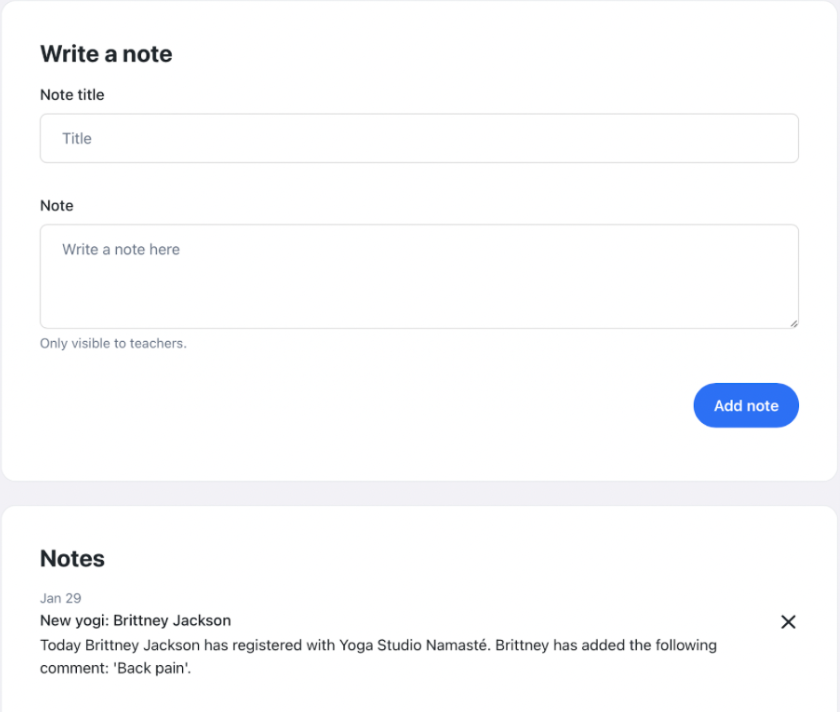
Can yogis share a profile with their partner or child?
Yogis cannot share their profile with another person to be able to sign up for a class under someone's name.
Each yogi profile is unique by using a name, linked to an email address. With our Guest feature, students can book a class for themselves and for a friend or family member underneath the same profile, however, the teacher will only see the name of the student with the account.
How do I edit a yogi’s profile?
You can manually edit a yogi profile by following the steps below:
- Go to Yogis
- Click on the respective yogi
- Click Edit
- Edit the fields
- Click Save
Note: Studios cannot edit a yogi's email address. The yogi must update this themselves by clicking on their name in the top-right corner and selecting Edit Profile.
How do I delete a yogi's account?
Deleting a yogi's account is permanent and cannot be undone. If the removed yogi took a class or purchased a membership or class pass, this data will be saved.
To delete a yogi’s account:
- Go to Yogis
- Select the yogi you wish to remove
- Click on the 3 dots
- Select Delete
- Confirm by selecting Delete profile
The yogi's account is now removed, and they will no longer be able to log in or access their profile.
Was this article helpful?
That’s Great!
Thank you for your feedback
Sorry! We couldn't be helpful
Thank you for your feedback
Feedback sent
We appreciate your effort and will try to fix the article