Yogis are able to book class series weekly
Just as studiosyolso able now to book lasses weekly. With this feature, your yogis can easily book weekly classes ahead of time, and their credits and memberships will be automatically adjusted.
In this article
- How can I allow yogis to book class series?
- How can a yogi book ahead weekly?
- How can a yogi remove themselves from a class that’s part of a series?
How can I allow yogis to book class series?
To allow the option for yogis to book a class series, follow these steps:
For an existing class:
- As an admin, navigate to the class you'd like to enable weekly booking
- Click Edit
- In the settings, click Show more options
- Check the box labeled Allow yogis to book ahead weekly
- At the bottom of the page, make sure to select Apply this to this class and all future classes in the series
- Click Save
For a new class:
- Create the class as you normally would
- In the settings, click Show more options
- Check the box labeled Allow yogis to book ahead weekly
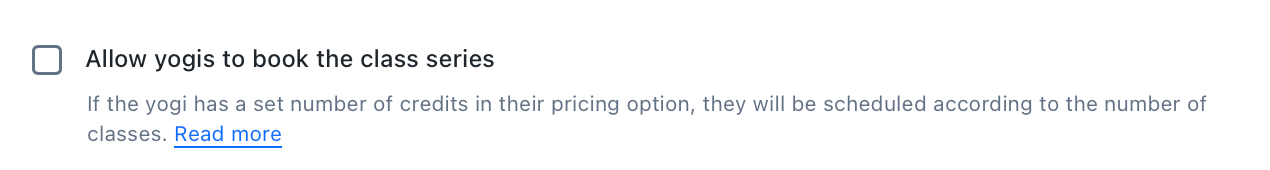
How can a yogi book ahead weekly?
If a yogi wants to book themselves in a class series they can follow the steps below:
- Go to the class they’d like to book weekly and click on Book Class
- During the booking process, they’ll see a toggle labeled “Book ahead weekly”, which they can switch on
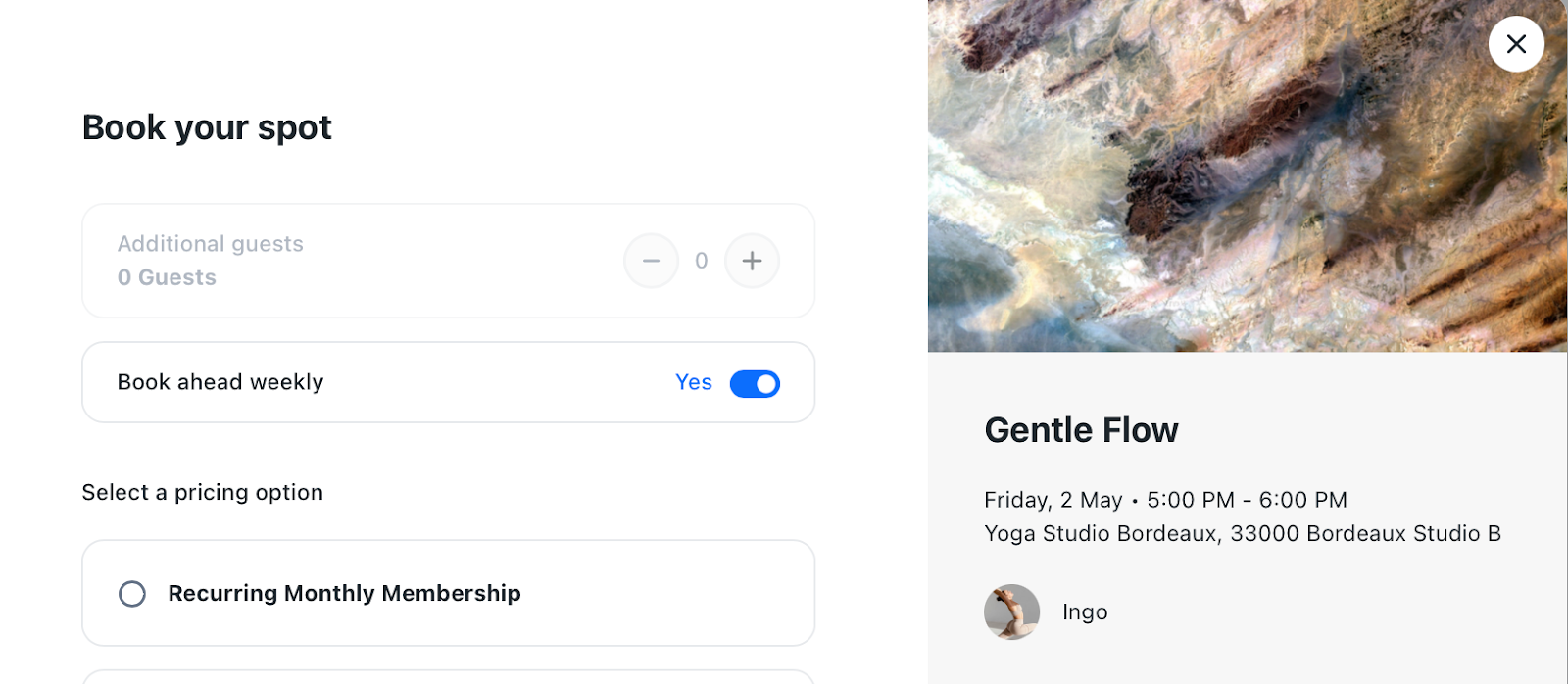
- Next, they select the pricing option they wish to use to book the weekly class. They’ll be auto-booked into upcoming classes until their credits run out. If a class is full, it won’t be booked, and the sign-up stops at that date
- On the final page, they will see a summary showing both the first and last class they’ve been booked into
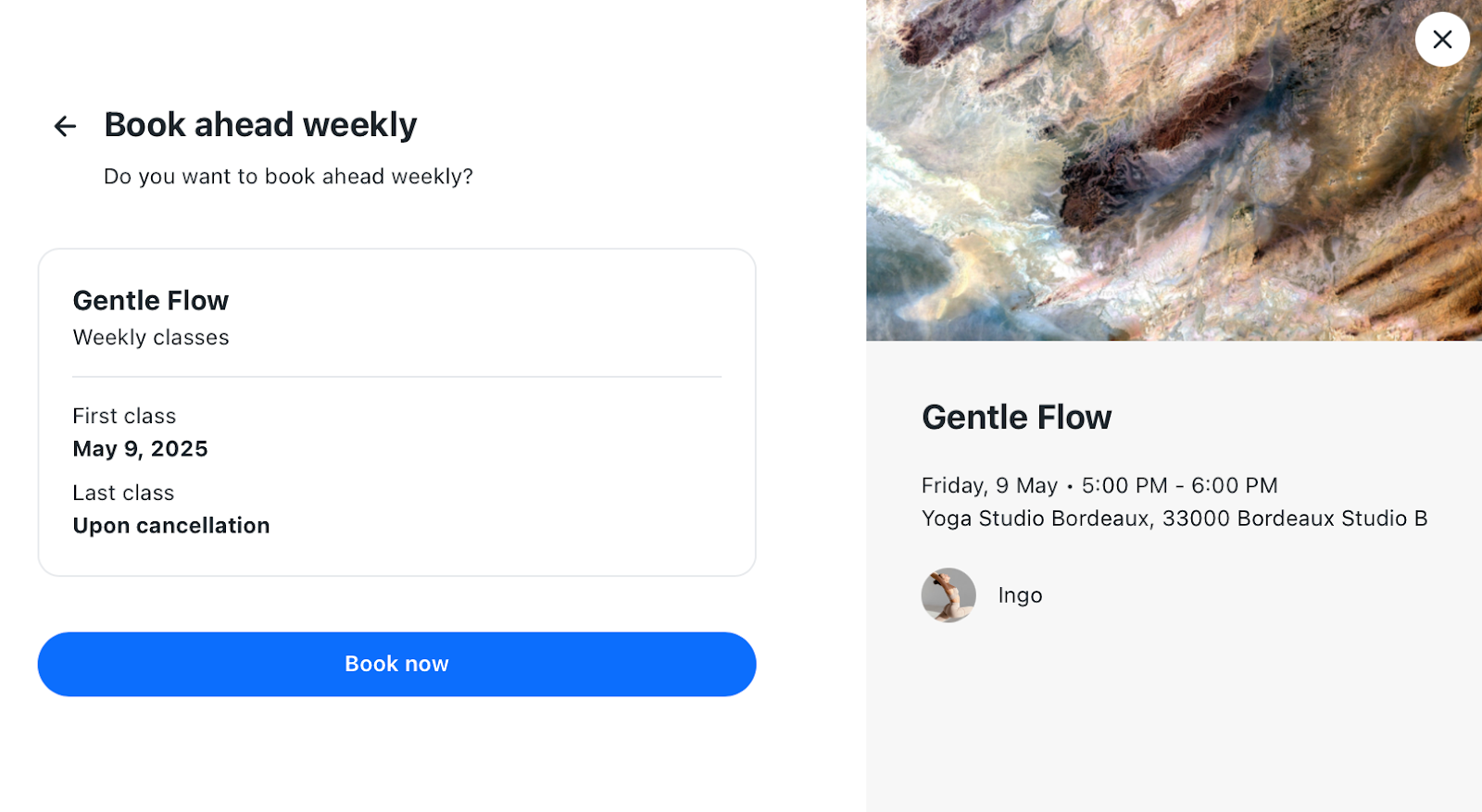
Note: This feature is currently available on the mobile and desktop web versions of Momoyoga, but not yet in the app
Note: Yogis can not use the "Book ahead weekly" feature and add a guest in the same booking. If they’d like to bring a guest to any of the weekly classes, they should follow the steps outlined in this article.
How can a yogi remove themselves from a class that’s part of a series?
The yogi or studio can follow the steps below to delete the yogi from a class (or series):
- Navigate to the specific class the yogi wants to cancel
- Click "Cancel class" near the yogui's name
- The system will ask to choose whether they want to cancel just this class or this class and all following weekly bookings
- The credits will be adjusted accordingly
Ready to help your yogis experience a smoother booking process?
Was this article helpful?
That’s Great!
Thank you for your feedback
Sorry! We couldn't be helpful
Thank you for your feedback
Feedback sent
We appreciate your effort and will try to fix the article